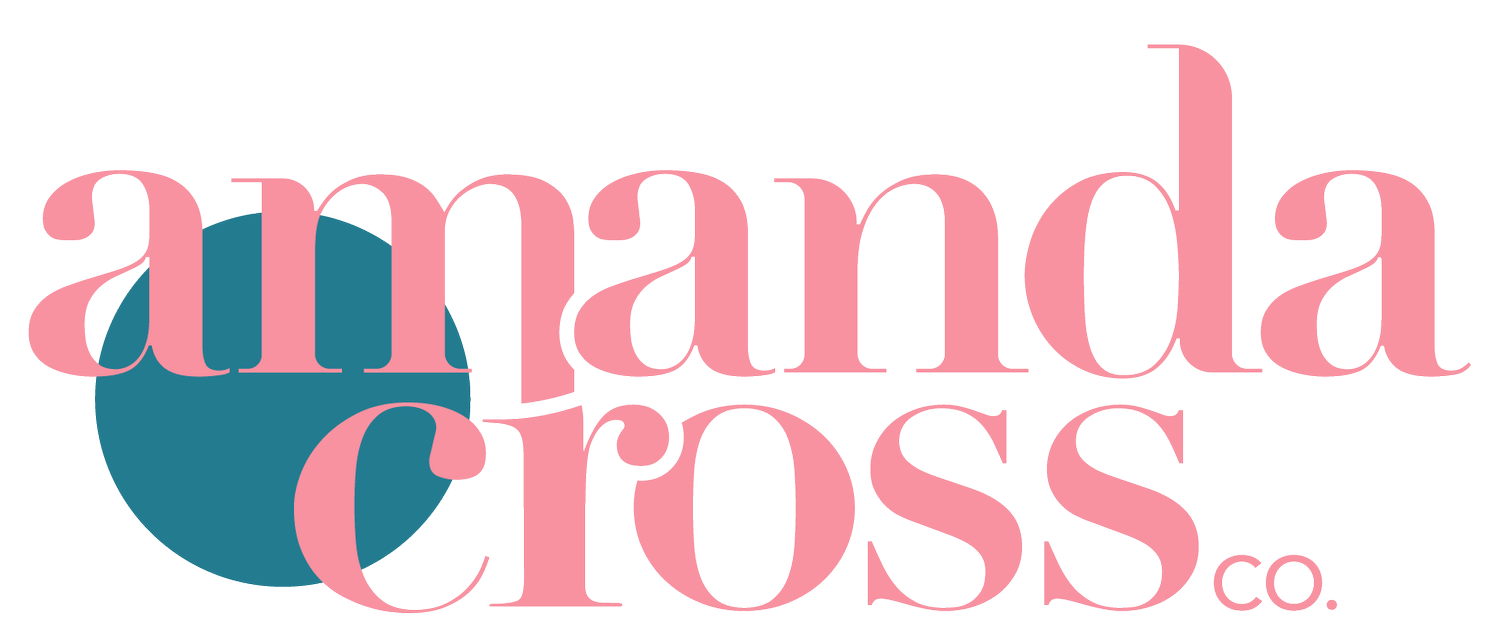10 Important Lessons I Have Learned Freelancing On Upwork
I have been on Upwork since the tail end of 2016, but I started taking it seriously around a year ago. I do love Upwork, although even I get frustrated by some of the lower paying jobs sometimes (which is why I created my freelance site–Amanda Cross Co.) Today I am going to offer my best tips for getting jobs that don't feel like a complete waste of your time and energy.
Here are ten lessons I have learned from freelancing on Upwork!
Related Reading: 10 Tasks You Can Accomplish When Freelance Business Is Slow
1. Under Promise, Over Deliver
On Upwork, you need to create some great reviews on your profile, because it will help your profile stand out. So, to do that, I love to use the old under promise, over deliver trick.
I do this for a couple of reason. Sometimes, I genuinely need the extra time. Even though writing an article may only take me a couple of hours, I don't spend all day writing for my freelance clients. Often I am writing for this blog or The Happy Arkansan because I do make money from these blogs through sponsored content and affiliate links.
So, my days are not wholly focused on freelancing. I have come close to being late a couple of times just because of random life issues, and if I had given myself an earlier deadline, I wouldn't have been able to reach it.
I also use the under promise, over deliver trick because it creates a great connection between you and the client.
For example, in a post I did last year with Aventr I ended up offering ten tips for them to use instead of 7 they asked for in their post on employee engagement statistics. I love how this article turned out, and so did the client. Now obviously you can't do this for every single freelance thing you do, but don't skimp. Produce great content, and you will get consistent work.
2. Create a Great Client Experience
Second, you need to create a great client experience.
Be prompt with responding to messages.
Create great content in alignment with what the client needs.
Be open to feedback and changing things as necessary.
Be patient when it comes to getting content reviewed.
Just be a general pleasure to work with. Don't be rude or obnoxious to clients. Follow instructions.
It's not rocket science to create a great client experience. Follow the golden rule and treat your clients like you would want to be treated.
3. Try To Branch Out When You Can
When I first created pieces for Aventr, I didn't think human resources content would be in my wheelhouse. I create content about college, blogging, marketing, social media, and stuff like that.
Aventr wanted a piece about how the desire for open offices extended beyond desks and floor layouts. I didn't have a ton of super relevant pieces for them to look at, but I had some of my writing, and I had an idea for how to execute the post. Luckily, Aventr said yes, and I was able to write this piece. It turns out it was what they were looking for.
Now, I can proudly say that I love writing content for companies who talk about employee engagement, employee perks, and just general human resources topics. I have worked with various clients outside of Aventr on the same types of content, and they love my writing too.
So, if you can branch out from your usual niche every blue moon, you can create some great content. I feel that Upwork is excellent for breaking out of your niche because there are so many different types of jobs. You can explore jobs in all the genres and then pick ones that you love to focus on when you build your freelance website.
4. Understand The Pricing Structure On Upwork
Upwork has a few different pricing structures you can go for as a freelancer. These different structures have varying payout schedules. It does depend on what you need and the structure your client feels more comfortable using. I prefer fixed-price jobs because you get paid faster, but you need to know your worth when going fixed-priced. Let's break it down:
Hourly Versus Fixed-Price On Upwork
Okay, just going to be honest, I HATE doing hourly work on Upwork. I am a fixed price girl all the way.
Upwork's hourly system is clunky, uninformed about the variety of work that freelancers do, and also distracting. When I did hourly work on Upwork, it took screenshots of me every 10 or so minutes. Not only that, it logged all my keystrokes, mouse clicks, etc. The worst part? If I wasn't what it deemed active enough, it wouldn't count my hours at all.
Depending on the work you are doing, you may not move much. I know that when I was editing, I didn't move much because I was reading over a piece. I might have a few mouse clicks in a 20 minute time span because I am just reading, not writing. Or when I am researching to write a piece, my mouse may not click much, because I am doing research.
With fixed price work I am free to type as much or as little as I want and to get the article or whatever I am working on done at my own pace as long as it is finished before the deadline. This helps me focus, and it helps me because I can take breaks when I want to while creating content.
Upwork Fees
Upwork fees are somewhat ridiculous, not going to lie. Upwork takes 20% of your money, which sucks.
Upwork fees do go down the more money you make with a company though, which is nice, but you have to create some long-term working relationships with companies for that to happen.
The first milestone is at $500 made with one company. At that point, Upwork fees go down to 10%. Then the second milestone is $10,000 made with a single company which makes the fees go down to 5%.
There are other places to get freelance work that won't take those fees from you, but I don't mind Upwork fees in a way. The fees are a safety net of sorts. When you are working with a company individually, you aren't sure if they will pay.
With Upwork there are a lot of protections in place to make sure that if you do the work, you get paid for that work which is nice. Upwork wants to get paid as much as you do, and they have a system in place to make sure they can protect you.
5. Know Your Worth, Then Add Tax
Okay, Upwork is notorious for people who try to undercut your worth. A lot of Upworkers are looking for the cheapest way to get things done, but a lot of them are also looking for the best way to get things done.
I have had experience with people trying to undercut my worth, and initially, I fell for it, hard. Don't let the sight of a potential job undermine the value that you bring to the position. Know your worth then add some tax on top of that, y'all.
You need to stick firmly with your pay because if they are willing to undercut you on that, who knows what they would be willing to undercut you on.
6. Fill Your Profile Out As Much As Possible
Your profile should be as complete as you can make it. The better your profile, the more invitations you will receive to apply for jobs, and the more you will stand out as a potential candidate.
Things to include in your profile:
A lovely picture of your face
An overview that talks about your experience and what you can offer
Portfolio items that people can look at
Test results from the tests section of the site
Employment, education, and any certificates you have
Work History & Feedback
Your work history and feedback can be beneficial to you getting more work and clients.
If I were you, I would try to find a couple of really great clients, and specifically, I would focus on quick, fixed price work. It doesn't have to be cheap, fixed price work though. One of my first reviews is from a quick, fixed price job that paid $90 for an article.
Start building up your feedback so that other people can check it out and want to hire you because of it.
A Video
The great thing about Upwork is that you can include a short video introducing yourself and giving your potential clients a moving face to a name.
I created a quick minute long video for my Upwork profile, and I encourage you to do the same. I didn't create the video the same week I joined Upwork. I waited a while until I learned more about my freelance style and what I wanted to portray to clients.
I like that it gives my profile a little something extra though. There are many types of videos you can share, it doesn't have to be an introduction video. For example:
If you are a graphic designer, share a video of some of your graphic designs.
If you are a website developer, share a video of some of your websites or you creating a website.
If you do voice-overs, share a video of you creating your voice-overs.
Be aware that you CANNOT place ads on your Upwork video. You have to demonetize whatever video you decide to add to your profile.
7. Respond To Interview Requests (Even If You Say No)
One thing I did not know when I first started was the importance of responding to all the interview requests you get. Now that I have built up my profile a bit, I get quite a few interview requests every week. Many of them are not in my wheelhouse, or they are not the price I would like to be paid for my work. Even though that may be the case, I cannot just let them go.
Your response to interview requests effects your response time. You don't have a response time right away; it happens over time. The more interviews you respond to (and within 24 hours) the better your response rate will be. This can impact your future interview request if someone is looking for workers who can turn things back to them quickly.
Now, you don't have to respond to every request as soon as you get it. Having a life is okay. Some requests that I get I have to think about longer than other requests. You should strive to reply to every request promptly though.
8. Filter Your Job Searches
I filter as much as possible when I am looking for jobs. My go-to filters are:
Article & Blog Writing
Client Info: Payment Verified
Client Location: United States (sometimes Canada too)
Job Type: Fixed Price
I feel like this is the best way to stop myself from getting scammed. Once I did get out of my comfort zone, and someone tried to put a virus on my computer through an attachment.
Not everyone on Upwork is good. Like there are shady people in other areas of the internet, there are suspicious people on Upwork. So, get a virus checker. Send all attachments through that virus checker unless you trust the company you are working with.
Many Upwork clients won't use attachments like PDFs, and instead, they will use a Google Drive document or something cloud-based which is helpful for you. Overall, don't open anything with a weird file extension. If it's not a .PDF or .Doc/.Docx you probably don't need to open it if you are writing articles. If you are doing something else like editing a video or Photoshop file, you will have other file types to worry about though.
9. Be Organized With Your Content Creation
Once you start taking on multiple clients things can get rather hectic.
I keep all of my freelance work in a folder on Google Drive. Each client gets their own subfolder in my freelance folder. Within each client folder, there are subfolders for each client piece.
To remember that I have client work upcoming, I use the My Jobs tab or (more likely) the Overview tab under reports. The overview tab is mainly used for cash, but I find it perfect for keeping up with my client work.
Organization is key. Finding a way to be as organized as possible whether that means you are creating a spreadsheet, using folders, or using the layout that Upwork gives you is crucial. Find whatever float
10. Be Okay With Transparency
Transparency is a huge thing on Upwork, and it may not work for everyone. Everyone can see exactly how much you made from each post, how much you have made on Upwork in general, and all your public feedback. That's just the tip of the iceberg, unfortunately.
There are different transparency options for free accounts, but they are rather one-size fits all, and they don't get at the core of what is wrong with how transparent the Upwork profiles are. There is a way to hide your earnings if you get the Plus plan which cost $10 a month. Although, if you protect your profits it can stop clients from being as willing to work with you.
Conclusion
There you have it, folks. These are the ten lessons that I have learned since I started freelancing on Upwork. There are other potential sites for freelancing success, but I do like the simplicity and protection of Upwork.